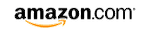Want to keep on top of your car’s maintenance and diagnostics? An OBD2 scanner could be what you need. Here are some of the best OBD2 scanners on the market.
Many of us dread the sight of the engine management light, or to give it the official title, malfunction indicator light (MIL). Perhaps it’s the fear of the unknown, or the acceptance that your bank account might be about to take a beating. Whatever the reason may be, it’s always much better to tackle that little light with a more optimistic outlook. Not only could the Zen mindset save you a bit of stress, but on top of that, MILs often have an easy fix. It may be something, or it may be nothing, but whatever’s going on under your car’s hood, an OBD2 scanner will give you the anxiety-quashing answers you need.
Gone are the days of expensive equipment that only professional mechanics would have, nowadays you can get hold of some great OBD2 scanners without breaking the bank. In the world of modern motoring, a portable OBD2/EOBD scanner is a seriously useful bit of kit to have in your arsenal. So, without further ado, here’s some of the best fault code readers that you can buy today.
Best OBD2 Scanners At a Glance
Under £100/$100
- Best Buy: Foxwell NT301. RRP: £77.20, buy here / $89.99, buy here.
- Best Budget Buy: Foxwell NT200. RRP: £38.95, buy here. Not available in the US.
- Best Bluetooth OBD2 scanner: vGate vLinker MC+. RRP: £54.89, buy here / $62.99, buy here.
- Recommended: Autel AutoLink AL419. RRP: £69.00 (new AL519 model), buy here. $75.00, buy here.
Under $200/£200
- Recommended: Foxwell NT680 Lite. RRP: £199.52, buy here. $199.95, buy here.
- Recommended: Launch CRP123 Premium. RRP: £139.00, buy here. Not available in the US.
Best OBD2 Scanners Under £100/$100

Foxwell NT301
Award: Best Buy
RRP: £77.20, buy here / $89.99, buy here.
This is a good example of the more you pay, the more you get. When compared to other entry level options, by spending an additional 30-50%, you get a larger full-colour screen with a graphical menu, and more clearly-labelled buttons. Foxwell supplies the NT301 with a rubber-coated surround, a 92cm lead and a separate USB lead to connect to a PC for updates and generating printouts. Aside from these more upmarket features, the reader performs similar functions to its cheaper rivals, so for the extra money, you’re getting a reader that is easier to use and is larger and more colourful.
For example, it caters for the same range of vehicles, provides live and freeze-frame data, reads I/M readiness data, can clear fault codes and switch off the MIL. However, there are some additional features up its sleeve too, such as its ability to record and play back live data, or convert that data into figures or a graph. Some engine components can be tested and there’s an emissions monitor status (three different warning symbols, whereby one of them is illuminated), which can be used with the engine running to identify emissions-related problems.
When I connected the NT301 to our Peugeot 107 test car, with its pre-generated faults and illuminated MIL, the device beeped and its red exclamation warning illuminated on the front panel. The correct fault codes were displayed alongside a definition of each, with the EVAP fault being classed as pending.
Based on price and features in the low budget category, we found the Foxwell NT301 ticked more boxes than its competitors, thus earning it our Best Buy award for this segment of the market, earning it a spot on the list of the best OBD2 scanners.
We check 1,000s of prices on 1,000s of retailers to get you the lowest new price we can find. Fastcar may get a commission from these offers. Read more here.
Foxwell NT200
Award: Best Budget Buy
RRP: £38.95, buy here. Not available in the US.
You can use the Foxwell NT200 with all 2001+ petrol and 2004+ diesel cars with an OBDII port, although it can also communicate with many Euro Fords dating back to the mid-nineties and various American models from 1996 onwards.
Foxwell stipulates that this tool is suitable for diagnosing engine-related fault codes, but it cannot switch off a service indicator light, an airbag light, or ABS light. However, it can clear engine fault codes, enabling you to fix a problem, clear the codes and see whether it returns.
You can monitor intermittent faults live, which is useful for figuring out what activates them when the engine is running. Plus, you can monitor engine data, such as intake temperature or ambient temperature, to help identify a problem. There’s also a freeze-frame option to view recorded engine data at the point a fault has occurred, along with an I/M readiness view where you can view emissions-related checks.
Thousands of fault code definitions are stored inside this handheld reader, so there’s no need to translate them, and many manufacturer-specific fault codes are available as well. Plus the tool uses software which you can update via a PC (updates are free for the life of the tool). Any logged faults that are retrieved are displayed one at a time on screen along with a definition – our Peugeot 107 test car was correctly diagnosed by the NT200 after I had disconnected the plugs for the CPS and EVAP purge solenoid.
We check 1,000s of prices on 1,000s of retailers to get you the lowest new price we can find. Fastcar may get a commission from these offers. Read more here.

vGate vLinker MC+
Award: Best Bluetooth Scanner
RRP: £54.89, buy here. $59.89, buy here.
I tested the vLinker MC+ very recently and was surprised with just how versatile it is. Built by Chinese electronic manufacturer vGate is easy to use and is compatible with several apps on Android, iOS and Windows.
I put the vLinker MC+ to the test by using a test Audi A3 with a parking sensor failure. The Bluetooth scanner quickly discovered the fault (I used the Car Scanner app) as well as provided an in-depth check of the car’s systems. In fact, the scanner is far more detailed that I expected. You can display live data to monitor engine values, as well as fuel consumption and even acceleration times. Read my full vLinker MC+ review here.
We check 1,000s of prices on 1,000s of retailers to get you the lowest new price we can find. Fastcar may get a commission from these offers. Read more here.

Autel AutoLink AL419
Award: Recommended
RRP: £69.00 (new AL519 model), buy here / $75.00, buy here.
Supplied in a neat soft carrycase with a detachable lead (data link connector) and a 65-page user’s manual printed in a sufficiently large font, this OBD2 scanner provides all of the features offered by the Foxwell products above. This includes coverage of petrol vehicles from 2001 onwards and diesels from 2004, the ability to identify generic and manufacturer-specific fault codes, switch off the MIL and clear fault codes, display live and freeze-frame data and show I/M readiness data. You can look up fault codes (DTC) via a library with a definition displayed on-screen, and there’s also a code breaker function that provides further information on a fault. On top of that, these fault codes and information can be updated online by plugging the device into an internet-connected PC (USB cable supplied).
The control buttons are clearly labelled and comprehensive, with a dedicated I/M and a help button. The I/M button is a little frustrating because the device runs through a full language/protocol check each time, even if it has already done this.
It’s clear that for your money when compared to the other cheaper devices, you generally get a more rugged-looking reader with a carrycase and detachable lead, but is it worth the extra cash if the rest of the features seem similar to what Foxwell offers? The overall device is much easier to use, but some people may think that doesn’t justify the extra expense.
When I connected the device to our test Peugeot 107 with its two pre-determined faults, one of its warning symbols illuminated and both fault codes were correctly listed and defined under the Read Codes menu option.
We check 1,000s of prices on 1,000s of retailers to get you the lowest new price we can find. Fastcar may get a commission from these offers. Read more here.
Best OBD2 Scanners Under $200/£200

Foxwell NT680 Lite
Award: Recommended
RRP: £199.52, buy here / $199.52, buy here.
Supplied in a plastic-moulded carrycase with a detachable lead (data link connector), the Lite version of the Foxwell NT680 is significantly cheaper than the Pro version, so is it worth buying? Well, the Lite certainly seems to offer a lot, especially for the engine-related criteria this test is focusing on. It can cater for the usual wide range of vehicles (2001-on for petrol engines and 2004-on for diesels), and can also reset the service light. Plus, while it’s not relevant to our test, it covers ABS, airbags and gearbox faults and can also communicate with the electronic park brake on 42 marques of vehicle.
When I connected the NT680 Lite to our Peugeot 107 after disconnecting its wiring plugs for the CPS and EVAP purge solenoid, it correctly displayed a stored code for the CPS (fault code and description) and a pending code for the EVAP. I also tried connecting and diagnosing faults using the Lite’s manufacturer-specific diagnostics. This requires you to select the continent of manufacture (Europe), then the manufacturer, model and engine, which opens up various aspects for assessment: ABS, ECU, gearbox and airbag, for example. This route provided access to a much deeper range of systems and live data that goes beyond what the universal EOBD/OBDII route can do.
In this price category, I felt that NT680 Lite offered the best value for money based on the fact that it’s the cheapest device to offer an oil reset function and performs well when analysing faults and live data via the EOBD and manufacturer-specific routes. However, I also found it offered the best overall features for its price. So I chose this as Fast Car’s Best Buy for mid-to-high budgets.
We check 1,000s of prices on 1,000s of retailers to get you the lowest new price we can find. Fastcar may get a commission from these offers. Read more here.

Launch CRP123 Premium
Award: Recommended
RRP: £139.00, buy here. Not available in the US.
This is Launch’s entry-level fault code reader and is the only device in our test that has a two-year warranty. It’s certainly a professional-looking OBD2 scanner at a moderate price, but are looks all you get for your money, or does it offer any additional features? Launch supplies the landscape-shaped device a rubberized protective surround and a separate data link connector cable, but no carrycase.
The typical features for an OBD2 scanner are available, including diagnosing and clearing fault codes, looking them up via a DTC library, switching off the MIL, viewing live and freeze-frame data and assessing I/M monitors. This device will also cater for transmission, ABS and airbag (SRS) systems, although we’re not looking at these for this test.
I liked the simplistic layout of the screen, which begins with three menu options for Diagnose, Settings and Help. Diagnose leads to three more options for EOBD, Scan and Review. The Help options are impressive, with a DTC library and a useful explanation of abbreviations.
Our fault code testing using the Peugeot 107 was successfully diagnosed by the Launch CRP123 using the EOBD route, which correctly displayed each fault code alongside a definition.
We tried to communicate with the 107’s ECU via a manual scan approach, which requires the make and model to be selected along with the system in use. I could then retrieve and clear fault codes and view live data (data stream), although the latter option failed on our old Peugeot 107, but I could appreciate the greater potential for manufacturer-specific diagnostics that the Launch CRP123 offers.
We check 1,000s of prices on 1,000s of retailers to get you the lowest new price we can find. Fastcar may get a commission from these offers. Read more here.
How were the best OBD2 scanners tested?
For an OBD2 scanner to be tested effectively, the car you connect to should already be throwing fault codes. This allows the device to search the car and note down faults. As a result, we used two vehicles, a Peugeot 107 and an Audi A3, both of which had different faults. The Peugeot 107 was showing an Engine Management Light, while the Audi A3 was suffering from a faulty parking sensor. Each OBD2 scanner on test was able to identify the correct faults, while some offered a description as to what the fault was.
What is an OBD2 scanner?
An OBD2 scanner is simply a device that can connect to your vehicle’s diagnostics via an OBD2 port located in your car. The device is able to connect with the vehicle and display a variety of different vehicle diagnostics, with its primary use being the ability to read fault codes being shown by the vehicle. Fault codes can arise from all manner of different issues, covering both minor and major faults. By connecting to the vehicle, you, or a professional, is able to correctly diagnose a fault based on the code being shown. It’s a vital piece of equipment that mechanics use to resolve issues.
Be sure to check out our guide on OBD2 scanners vs readers for more information on diagnostic tools.
Looking for more tools and tech for your garage? Check these out:
- Best screwdriver sets
- Best car battery jump starters
- Best cordless ratchets & drivers
- Best tool set for beginners
Love car shows? Be sure to check out our Fast Car Entertainment events here.