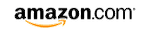Manufactured by vGate in China, who produce a wide range of Bluetooth scanners and other electrical devices. The vLinker FD+ OBD2 scanner can be used with a range of third-party apps on Android and iOS cell phones and also Windows-operated PCs and laptops. Generic apps include Auto Doctor, OBD Fusion, Car Scanner and Torque. BimmerCode, BimmerLink, FORScan, JScan and Dr Prius are specific to certain makes and models, and also work with vLinker FD+.
With a 2006 Ford Focus (petrol engine) to test out the vLinker FD+, what could we discover? We decided to try using it with a free version of FORScan downloaded on to a Windows-based laptop with Bluetooth connectivity. This free-to-download app is designed to be used with Ford, Mazda, Lincoln and Mercury cars.
RRP: From $49.99 Buy / £44.99 Buy.
We check 1,000s of prices on 1,000s of retailers to get you the lowest new price we can find. Fastcar may get a commission from these offers. Read more here.

Using the vLinker FD+
What’s in the box?
Supplied in a small box that’s almost five inches long, less than three inches wide and a little over one inch deep. The device is small, being the width and height of the OBDII port and two inches deep. So it’s awkward to unplug from the OBDII port.
An informative quick start guide is included, which has been poorly translated into English. If you can excuse the grammar, then it’s easy enough to understand.
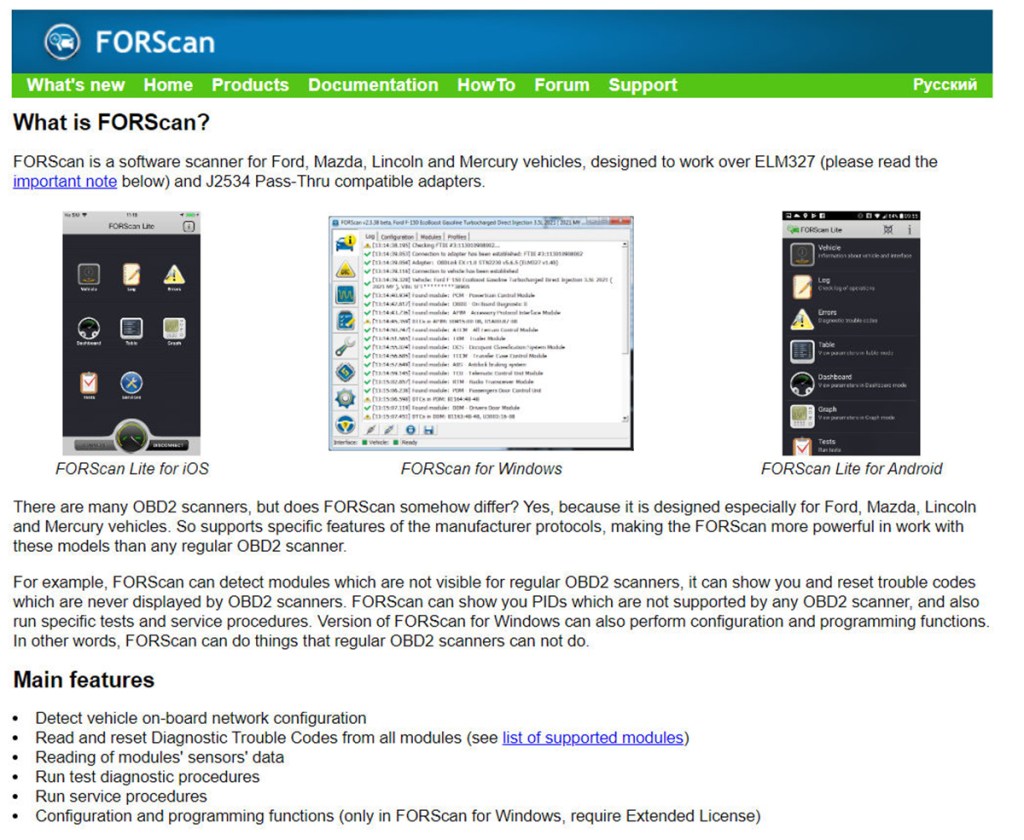
Downloading the vLinker app
The quick start guide shows how to get started with the FORScan app. This can be downloaded and installed from a number of places, depending on what equipment you are using. Downloading and installing it on to a laptop took a matter of minutes.
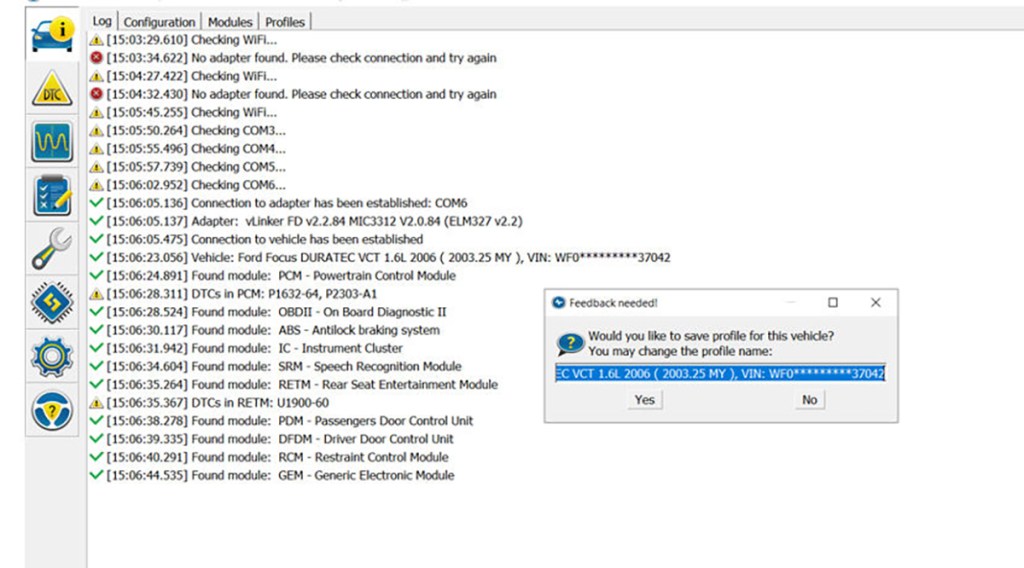
Connecting app and vLinker FD+ scanner
With the device inserted into a car’s OBDII port, the ignition on and the app running, there’s an on-screen connect button to select to enable the two to communicate. The two are quickly paired and, in this case, FORScan starts to communicate and check the vehicle. In my case, I had Bluetooth switched off on my laptop. When FORScan failed to connect, I checked this through Windows and switched it on. FORScan then connected successfully and ran through some checks. It correctly identified the Ford Focus, including its engine and ran through several checks.
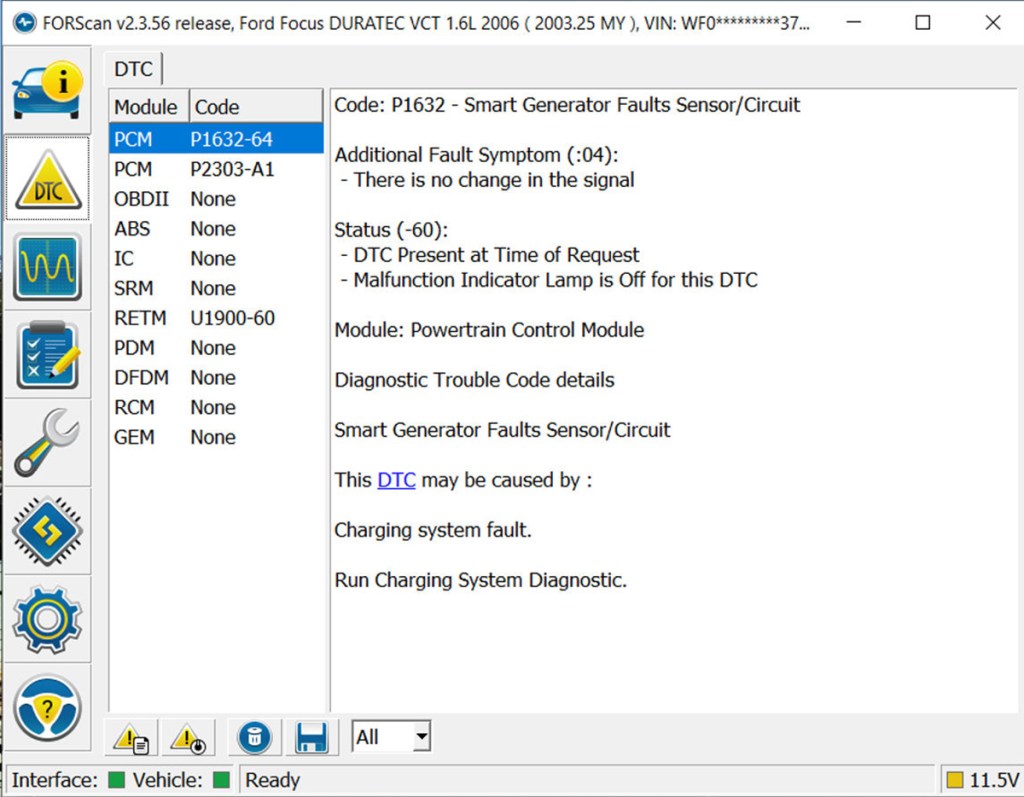
Using the app
FORScan is a very straightforward app to use, especially on a PC or laptop, but it does require some knowledge. The data that is displayed, especially for connecting to the vLinker FD+, takes a little time to understand. However, it’s not too complicated and clearly shows what is happening. And it also helps if problems are discovered. In my case, a fault relating to the alternator and charge circuit was raised. The app recommended running a charging system diagnostic to check it. However, it also stated that the EML had not been activated for this fault.
Other useful features found in this app include a dashboard for live data and also an oscilloscope reading. The oscilloscope is more like a graph and can help with values relating to intake air temperature, mass airflow (MAF) and throttle position.
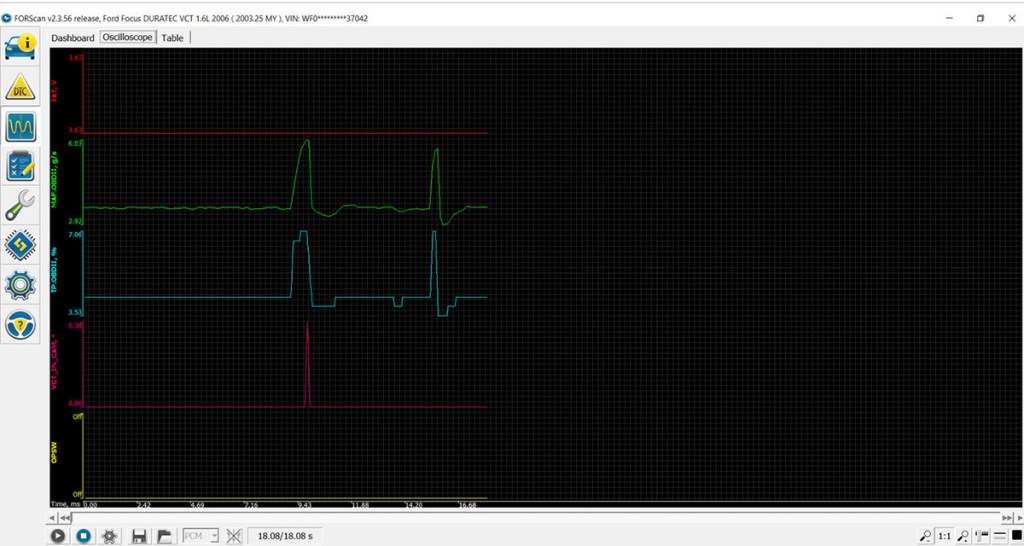
vLinker FD+ verdict
The vLinker FD+ is a straightforward Bluetooth scanner that works with a range of third-party apps. And you can choose to use it with several apps. However, not all are completely free and some have upgrades or add-ons to purchase. It’s useful for identifying faults and looking for them, even if the EML is off. Plus, the range of live data that can be displayed helps with monitoring and checking systems on a car to further diagnose issues.
RRP: From $49.99 Buy / £44.99 Buy.
We check 1,000s of prices on 1,000s of retailers to get you the lowest new price we can find. Fastcar may get a commission from these offers. Read more here.
We pitted 7 of the best Bluetooth OBD2 scanners against each other in a mega test. Find out which one the group test in our Best Bluetooth OBD2 Scanner guide.