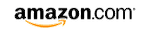TopDon is a name that some professional mechanics will recognize. The Chinese-based manufacturer has been supplying the trade with some high-end diagnostic equipment for many years. This TopDon TopScan Bluetooth OBD2 scanner is aimed at a new market; namely the DIY home car owner. With so much competition in this market of car diagnostics, will they succeed? I think so but read on to find out what I discovered.
How I tested the TopDon TopScan
I had a couple of cars ready and waiting to plug the TopDon TopScan into their OBDII ports. On one of the cars, a 2005 Audi A3 Sportback, I knew there was an issue with a parking sensor. Would the Bluetooth scanner find it? I was also interested in finding out if I could reset things, such as an oil service. And I wanted to know if I could see live engine data. This can help to diagnose problems by looking at the behavior of the engine.

Using the TopDon TopScan
What’s in the box?
Contained in a compact and neatly organized box that’s less than five by three inches and two inches deep, there’s even less inside. The device is only three inches long and has a QR code printed on it. I later discovered this can be used to confirm a connection between the TopDon TopScanand your phone when using the app.
The only other item inside the box is a small user guide that’s straightforward to understand. After reading through it, I was confident I could be up and running in a matter of minutes.
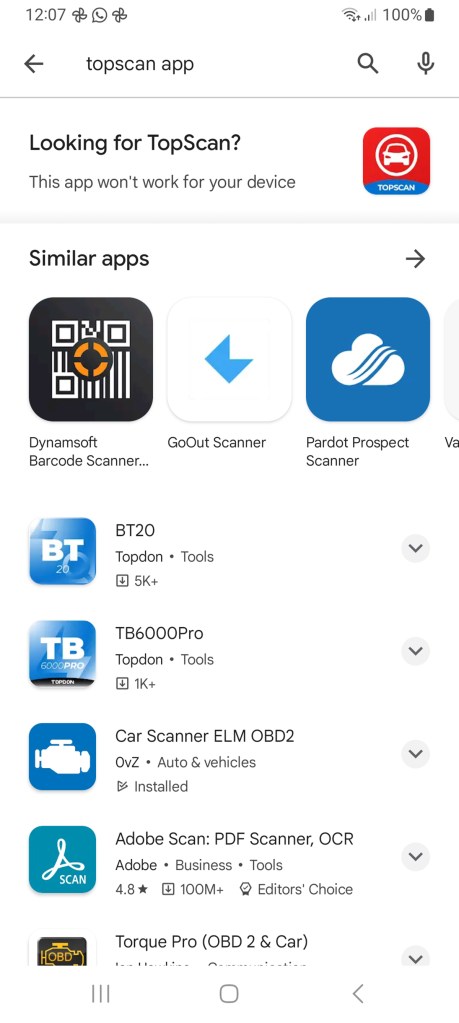
Downloading the TopScan app
I immediately hit one major obstacle when attempting to download the dedicated app for the TopDon TopScan. Armed with a one-year-old Samsung Galaxy A13 running Android 13, I searched through the Google Play Store to find TopScan, but discovered it could not be installed on the phone. There was no reason why. The user guide didn’t offer any help, so I emailed TopDon in the US and China. I soon received a reply explaining the phone has 32-bit architecture and the TopScan app needs 64-bit. An app called AIDA64 can be downloaded to identify whether the phone’s CPU has 32- or 64-bit.
Undeterred, I tried looking for TopScan via the App Store on an iPhone. I tried three such phones, but couldn’t find anything, so contacted support again. A reply within a few hours recommended looking for an app called TopGuru. There was no mention of this in the user guide.
However, by this time, I’d borrowed a Google Pixel 3A and managed to install the TopDon TopScan app for an Android operating system (7 onwards).

Connecting app and TopDon TopScan OBD2 scanner
Upon launching the TopScan app, everything ran very smoothly. I had to register for the first time using an email address to activate the scanner. Then the app was opened, the scanner plugged into the car’s OBDII port and the two were quickly paired. Had it not worked so smoothly, the user guide explained how to enter a serial code on the scanner or use a QR code displayed on it.
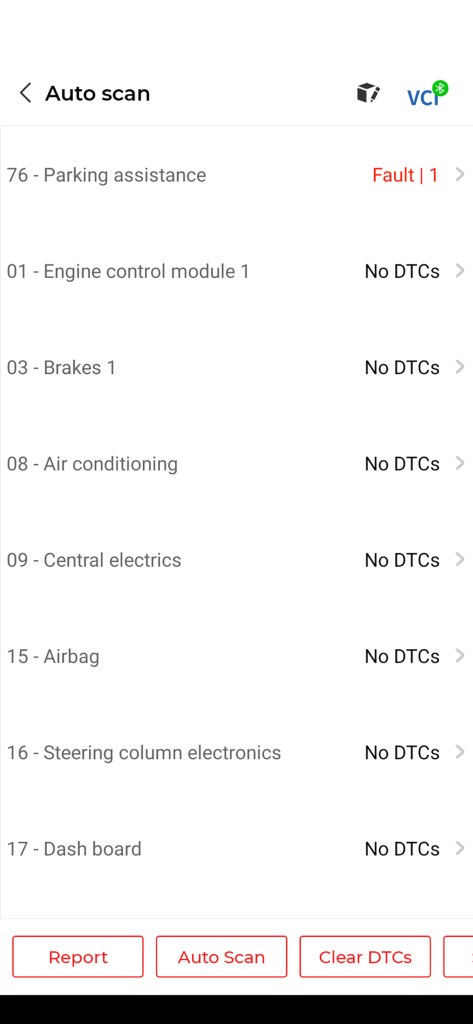
Using the app
Although TopDon’s literature suggests a car’s VIN can be automatically identified, meaning details on make and model are provided, this didn’t work. Instead, I had to select this criteria, which didn’t take long. It took longer to run through a comprehensive auto scan, which was very thorough. TopScan correctly identified our parking sensor fault. And it even displayed the correct fault code (P01547).
As a diagnostic tool, I was impressed with the performance of the TopDon TopScan Bluetooth scanner. And it’s quite powerful. For instance, it can actively test some equipment. I also liked the eight different functions for resetting a service light, battery or electronic park brake (EPB). It’s disappointing to not have any live data or a dashboard of gauges, which can help to check engine values, such as coolant temperature.
What I also don’t like is that the app is only available for one year. It will then need to be renewed, which currently costs $49 for the basic Lite version (included), or $99 for the Pro, which covers injector coding, seat and window calibration (13 reset functions). With the scanner costing $79.99 on Amazon, there’s only $30 between a Lite subscription and a new unit.
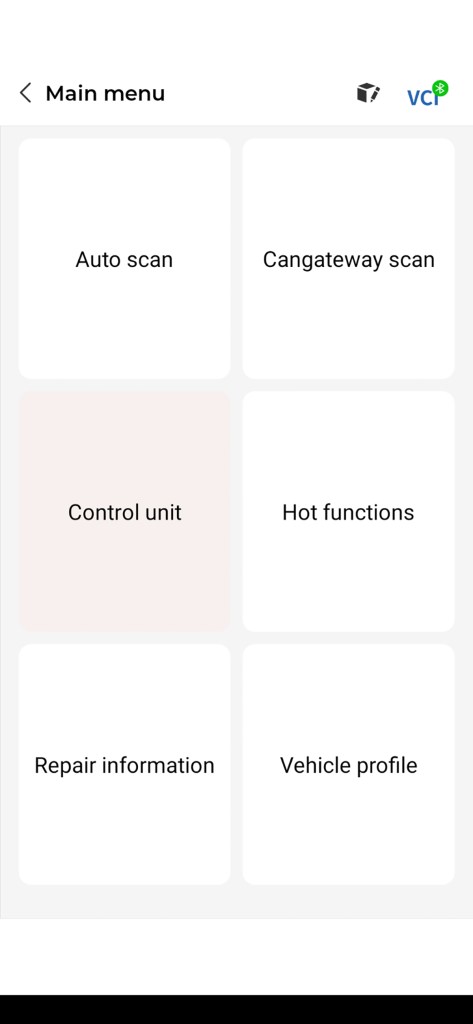
TopDon TopScan verdict
As a diagnostic tool, the TopScan from TopDon is sophisticated and worth the money. Anyone with a 32-bit Android phone won’t be able to use the app. And anyone wanting gimmicks such as a dashboard and live data should look elsewhere. The annual subscription is pricey – a bit like buying a printer, only to find a new ink cartridge costs nearly as much. For a scanner that takes most of its functions from professional equipment, it’s a good performer for diagnostic work.
TopDon TopScan OBD2 Scanner RRP: $89.99, buy here / £69.99, buy here.
We check 1,000s of prices on 1,000s of retailers to get you the lowest new price we can find. Fastcar may get a commission from these offers. Read more here.
Be sure to check out our best Bluetooth OBD2 scanners guide for more information on scanners.
If you love car events, don’t forget to check out our Fast Car Entertainment event series.