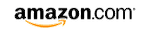A few weeks ago when I tested the Ooono Co-Driver NO1, it left me cold. However, there’s another product in the Ooono warning systems range that claims to offer improved functionality – the Ooono Co-Driver NO2. So, after concluding that I wanted more from its predecessor, I figured it was only fair that I gave the new and improved version a go. Here’s what I found…
RRP: £69.99, buy it here. Not available in the US.
We check 1,000s of prices on 1,000s of retailers to get you the lowest new price we can find. Fastcar may get a commission from these offers. Read more here.
Setup
Initial setup of the Ooono Co-Driver NO2 is much the same as with the NO1. And that’s a good thing, as it’s wonderfully simple to get up and running. All you have to do is download the Ooono app, and then connect the Co-Driver NO2 to your smartphone via Bluetooth. Once that’s sorted, place the device on a surface inside your car that’s within arm’s reach of your seating position as a driver. This is important as part of the Ooono Co-Driver’s functionality will require you to press its central button. More on that later…

Navigation & integration
Before we get into the actual performance of the Ooono Co-Driver NO2, I want to walk you through all the additions that Ooono has made to its product since the Co-Driver NO1.
One of the biggest new inclusions is a navigation function. See, the way the Co-Driver works is that it piggy-backs off your phone’s GPS to alert you when you approach speed cameras or potential hazards reported by other members of the Ooono community. As such, it felt like a massive missed opportunity that the NO1 didn’t offer any sort of navigation service. Well, Ooono has rectified that with the NO2, which allows you to seek directions from the app.
Apple CarPlay & Android Auto
The other big new addition is Apple CarPlay/Android Auto compatibility. Now, that word ‘compatibility’ is the key here. This isn’t a device which can introduce those infotainment services to an old car which doesn’t have them in-built. All it means is that the Ooono app can be used in cars that already have Apple CarPlay & Android Auto, when the Co-Driver NO2 is plugged into the car’s head unit. As a result, you’ll be able to see the Ooono navigation map on your car’s touchscreen, for instance.
Unfortunately, this is one aspect of the Ooono Co-Driver NO2 which I haven’t been able to test first-hand. My Celica’s aftermarket stereo requires me to plug my phone into it to boot up Android Auto. However, that means there’s no way for me to plug the Ooono in. Equally, if I just plug the Ooono in (as pictured above), the aftermarket stereo doesn’t have the ability to boot up Android Auto by itself. Theoretically, if you have an old car with an aftermarket system that allows wireless smartphone connectivity, you could connect both devices at once. But again, that’s not the case here. Nevertheless, I was able to at least test the navigation system on the smartphone app.

Road test
So, moving onto the road test. The same core Ooono community-driven service is available across both the NO1 and the NO2, so if you want to hear my detailed thoughts on that, have a read of my Co-Driver NO1 review in which I used the service over hundreds of miles. Ultimately though, if you want a quick snapshot of how the Ooono Co-Driver NO2 works, it goes like this:
If you see a speed camera, press the device’s central button to log it. This will mark it out in the Ooono database and will alert other Ooono users when they come across it. Similarly, the Co-Driver will flash and beep at you when speed cameras and road hazards that others have reported are on the horizon. You can press the central button to confirm those reports, or the top button to dismiss them as an error or no longer relevant.
How does the NO2 perform?
One area in which the NO2 has improved this service is through the aforementioned dismiss button (which isn’t on the NO1), but also through how the device communicates with you. In the past with the NO1, you really had to pay attention to tell whether it was alerting you of a speed camera or a simple road hazard. Now though, the LED lighting and sound associated with either warning is much better differentiated.
The new navigation system is solid to use. Although it can’t locate some addresses as quickly as other services (leading to me having to resort to searching for postcodes rather than addresses), it does a good job of directing you, but doesn’t seem to take into account live traffic data as well as rival apps like Google Maps or Waze. It’ll warn you about traffic when you approach it if it receives such data from its third-party sources or community self-report, but that might not result in a different route being presented.
Another new feature to mention is that the Ooono Co-Driver NO2 has a rechargeable battery; a big improvement over the basic replacement system of the NO1. If you plug the NO2 into your car, it’ll draw energy, meaning you no longer need to worry about it cutting out mid-trip, though its moments of Bluetooth connectivity trouble do remain.

Verdict
Well, overall, the new navigation service and CarPlay/Android compatibility are certainly positives. As are the improvements made to the Co-Driver’s audiovisual system, and its rechargeable battery. However, I’m still left with the same questions as before with the NO1.
If you can already get route directions and speed camera warnings from Google Maps, I’m not sure why you would need the Ooono as well. Granted, if you live in a region where other services face restrictions around speed camera warnings, then the Ooono Co-Driver NO2 would indeed be very handy. For the UK market though, I struggle to see enough of a benefit over rival services. In essence, my issue is not with the Ooono’s ability to conduct its stated abilities – it does them quite well. The problem is that, in my opinion, Google and Waze does them better.